Managing Your Data in ChatGPT: How to Turn Off Chat History and Export Your Conversations
Highlights
- OpenAI has introduced new features to help manage data in ChatGPT, including turning off chat history.
- With chat history off, conversations won't be used to train the model and won't appear in the history sidebar.
- New conversations will be retained for 30 days, reviewed only when needed for abuse monitoring, and then permanently deleted.
- ChatGPT now has an export feature that lets you understand the information it stores.
- ChatGPT Business will be available soon, offering more features for work or business use.
- These features give users greater control and flexibility over their conversations with ChatGPT.
ChatGPT is a powerful AI language model that can interact with you in a conversational way. You can use ChatGPT to ask questions, get information, generate content, and have fun. But how do you manage your data in ChatGPT? How do you control what ChatGPT stores and uses from your conversations? In this blog post, we will explain the new features that OpenAI has introduced today to help you manage your data in ChatGPT.
What is ChatGPT?
ChatGPT is a sibling model to InstructGPT, which is trained to follow an instruction in a prompt and provide a detailed response. ChatGPT is trained using Reinforcement Learning from Human Feedback (RLHF), which means that it learns from the feedback of human AI trainers who rank its responses by quality. ChatGPT can answer follow-up questions, admit its mistakes, challenge incorrect premises, and reject inappropriate requests.
ChatGPT is fine-tuned from a model in the GPT-4 series, which is a large multimodal model that can accept image and text inputs and emit text outputs. GPT-4 is the latest milestone in OpenAI's effort in scaling up deep learning and exhibits human-level performance on various professional and academic benchmarks.
How to Turn Off Chat History
One of the new features that OpenAI has introduced is the ability to turn off chat history in ChatGPT. Conversations that are started when chat history is disabled won’t be used to train and improve the models, and won’t appear in the history sidebar. These controls, which are rolling out to all users starting today, can be found in ChatGPT’s settings and can be changed at any time.
How to Export Your Data
Another new feature that OpenAI has introduced is the Export option in settings. This makes it much easier to export your ChatGPT data and understand what information ChatGPT stores. You’ll receive a file with your conversations and all other relevant data in email. You can use this file to review your past interactions with ChatGPT and delete any conversations that you don't want to keep.
How to Subscribe to ChatGPT Business
If you are a professional who needs more control over your data or an enterprise seeking to manage your end users, you might be interested in ChatGPT Business. ChatGPT Business is a new subscription service that OpenAI plans to make available in the coming months. ChatGPT Business will follow OpenAI's API’s data usage policies, which means that end users’ data won’t be used to train the models by default. ChatGPT Business will also offer more features and benefits for users who want to use ChatGPT for their work or business purposes.
Conclusion
ChatGPT is an amazing AI language model that can converse with you on various topics and tasks. However, it is also important to be aware of how your data is stored and used by ChatGPT. OpenAI has introduced new ways to manage your data in ChatGPT, such as turning off chat history, exporting your data, and subscribing to ChatGPT Business. These features give you more control and flexibility over your conversations with ChatGPT. We hope this post has helped you understand how to manage your data in ChatGPT and enjoy its benefits.
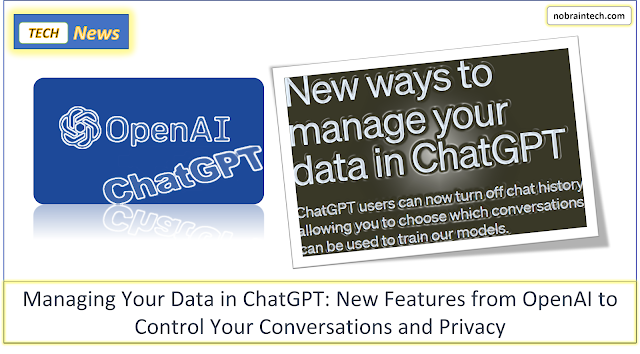
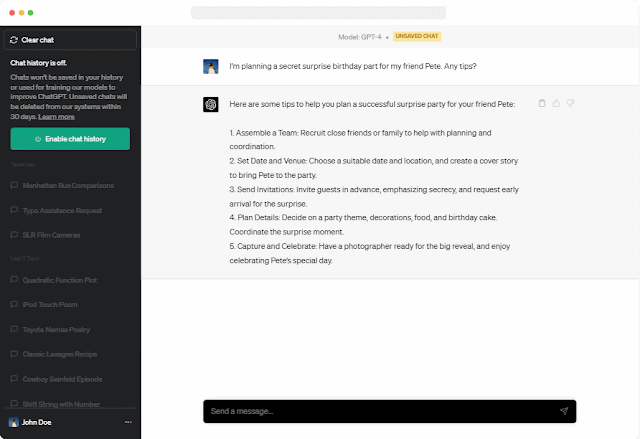










No comments: