Unlocking Collaboration and Sharing: OpenAI Introduces Shared Links for ChatGPT
OpenAI, the research company behind the popular AI-based language model ChatGPT, has recently announced a new feature that allows users to easily share their conversations and chats with others via social media platforms, email and other mediums. The feature is called Shared Links and it generates a unique URL for users to share with others and also lets them continue the conversation if they want.
ChatGPT is a chatbot that can generate realistic and engaging dialogues on various topics, using natural language processing and deep learning techniques. ChatGPT users can chat with the bot on the web or on the iOS app, and explore different modes and personalities of the bot. ChatGPT can also generate creative content such as jokes, stories, poems, lyrics, code and more.
However, until now, there was no easy way for users to share their ChatGPT conversations with others, except by taking screenshots or copying and pasting the text. This was cumbersome and limited the interactivity and collaboration potential of ChatGPT.
With Shared Links, users can now create and share unique URLs for their ChatGPT conversations with just a few clicks. The shared link will show the conversation snapshot as it was when the link was created, and also allow the recipient to continue the conversation with ChatGPT if they wish.
Users can also choose to share their name or remain anonymous when creating the link.
OpenAI says that Shared Links are a new way for users to share their ChatGPT conversations, replacing the old and burdensome method of sharing screenshots. With Shared Links, users can let others see - and continue - interesting, funny or insightful exchanges with ChatGPT.
Shared Links are currently available only on the web version of ChatGPT, https://chat.openai.com/. They are not yet available on the iOS app. OpenAI says that they are turning on Shared Links for users on a rolling basis, and that they expect to make it available to all users soon.
Using Shared Links for ChatGPT comes with a range of benefits that enhance collaboration, feedback, and sharing experiences. Here are some of the advantages you can enjoy:
Collaboration: Shared Links simplify the process of collaborating with others. By sharing a link to your conversation, you can invite your collaborators to contribute their thoughts and ideas seamlessly. This feature fosters teamwork and facilitates joint efforts in projects or creative endeavors.
Feedback: Shared Links serve as a valuable tool for receiving feedback on your work. Whether you need input from your supervisor, colleague, or client, sharing a link to a conversation enables them to provide insightful feedback on your ideas and writing. This streamlined feedback loop promotes improvement and enhances the quality of your work.
Sharing: Shared Links provide a convenient way to share captivating conversations with friends and colleagues. If you come across an interesting exchange with ChatGPT, sharing a link to that conversation allows others to read and engage with it. This enables the exchange of thoughts and opinions, sparking engaging discussions among peers.
By leveraging the power of Shared Links, ChatGPT users can harness the collaborative potential of the AI-based language model. Whether it's working together on projects, receiving valuable feedback, or sharing captivating conversations, this feature amplifies the interactive and knowledge-sharing capabilities of ChatGPT. OpenAI's introduction of Shared Links reflects their commitment to enhancing user experience and facilitating seamless communication within the ChatGPT community.
Shared Links are a great way for ChatGPT users to share their experiences and discoveries with others, and also to collaborate and learn from each other. OpenAI hopes that Shared Links will inspire more people to try out ChatGPT and explore its capabilities.
Shared Links FAQs
What are shared links?
Shared links are a way to share your ChatGPT conversations with others without having to take screenshots or copy and paste the text. With shared links, you can let others see and continue your interesting, funny, or insightful exchanges with ChatGPT. You can also use shared links to collaborate with others on creative projects, such as writing stories, poems, or songs with ChatGPT.
How do I create a shared link?
To create a shared link, you need to go to chat.openai.com and log in to your ChatGPT account. Then, hover over the chat that you want to share and click on the share icon that appears on the right side of the chat. A window will pop up where you can preview the conversation snapshot that you are about to share. You can also choose whether to share your name or remain anonymous by clicking on the three dots at the top right corner of the window. Once you are ready, click on the green button that says "Copy Link" and paste it wherever you want to share it.
How do I update or delete a shared link?
If you want to change or remove a shared link that you have created, you can open the same window that you used to create the link by hovering over the chat and clicking on the share icon again. There, you can click on the three dots and select either "Share your name", "Share anonymously", or "Delete link". To save your changes, click on the green button that says "Update and Copy Link". If you delete a link, the conversation will no longer be accessible via that URL, but it will still remain in your chat history.
Who can access my shared links?
Anyone who has the URL of your shared link can view and continue the conversation that you have shared. Therefore, we advise you not to share any sensitive or personal information via shared links, as anyone with the link can access or share it with others. If you want to keep your conversations private, you can turn off chat history and model training in your settings.
Where can I find more information about shared links?
You can visit OpenAI help center at https://help.openai.com/en/articles/7925741-chatgpt-shared-links-faq where you can find more details and answers to common questions.



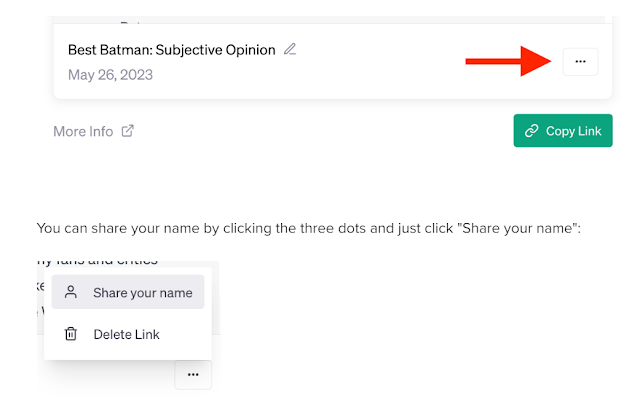










No comments: